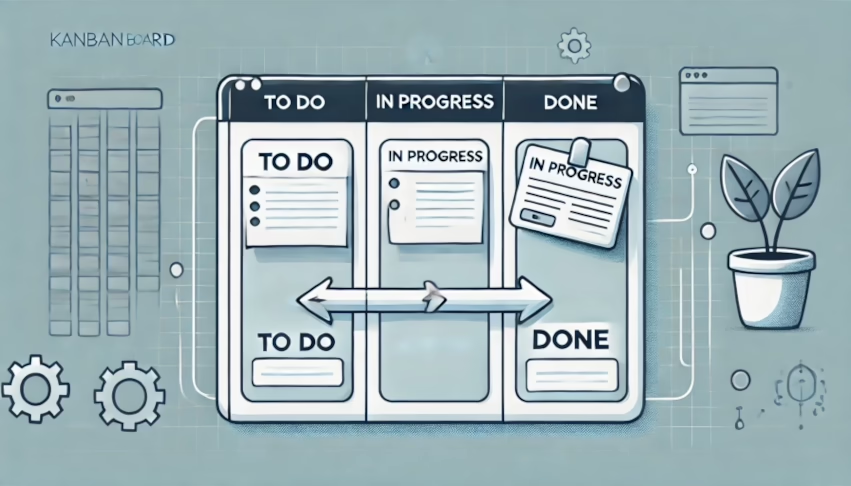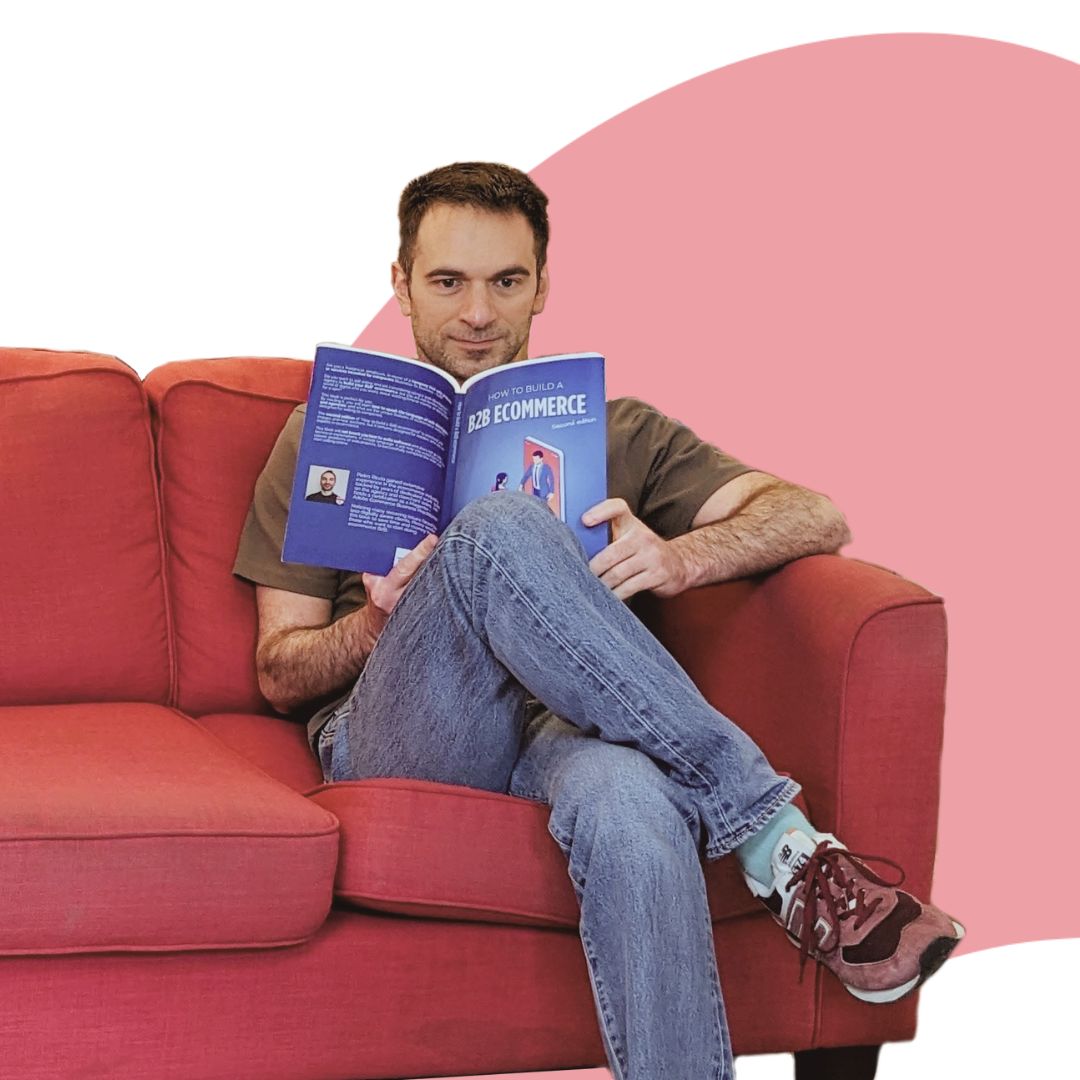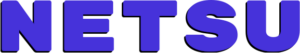Contents
Magento Modules Licensing: What Does It Entail?
When purchasing a third-party module from providers like Amasty, MageWorx, or Aheadworks, you essentially buy a license to use the software under specific terms. The license often outlines:
- Usage Rights: Whether the module can be used on a single Magento installation or multiple websites.
- Duration: Some licenses are perpetual, meaning once purchased, you own the module forever. However, they often include support and updates for a specific period (usually 6-12 months).
- Renewals: After the initial support period, renewing the license is usually required to continue receiving updates and technical support. Renewals can range from a small fee to the full purchase price, depending on the vendor’s policy.
Example: Amasty offers both lifetime licenses with an initial support period and the option to purchase extended support and updates. MageWorx and Aheadworks follow a similar model with yearly renewals for updates and support (please verify this on their respective websites).
Top tip: It is advisable to use your agency when installing an extension module to your Magento e-commerce website.
They will do the installation, basic set-up, and test, for you.
Still, it is best if you buy the module with your account, instead of asking them to do it with theirs. This will prevent issues later. Also, please provide the agency with all the files credentials the need… and if you need to pass them keys, passwords, etc, please DO NOT take a screenshot of the password. Typing it will be impossible. Copy and paste is much better, or just give access to your account.
Magento Modules Updates: What Do They Mean?
Updates are a crucial part of using third-party modules for Magento. They can include:
- New Features: Developers may introduce new functionalities to keep up with Magento’s evolving ecosystem.
- Bug Fixes: Updates can address bugs or performance issues discovered after the initial release.
- Security Patches: Extensions must stay compatible with Magento’s security standards. Critical security updates are common when Magento itself is updated.
- Compatibility: Major Magento updates may break compatibility with modules. Extension vendors often release updates to ensure that their products work seamlessly with the latest Magento versions.
For example, Amasty and MageWorx offer regular updates to ensure that their modules remain compatible with Magento 2’s latest versions. Aheadworks also provides frequent updates to include new features and maintain compatibility with Magento’s core upgrades.
Top tip: set some reminders for checking the latest version you have access to prior to the expiry of your support. Also, it is indeed best practice to update all your modules after patches, and certainly after updates/upgrades. Find out more here about when you should patch or update your Magento e-commerce website.
Magento Modules Customization: How Does It Work?
Magento modules are quite flexible, but businesses sometimes require additional features or tweaks. Customization involves modifying the original code of the module to meet specific business requirements. Here’s what to keep in mind:
- Original Support: Once you modify a module, the original vendor may not and probably will not offer support for the customized version. Some vendors may offer paid support for customizations, but this is often not included in the basic support plan.
- Future Updates: When a module is customized, future updates from the original vendor may break the customization, requiring further development work to reintegrate the custom changes.
- Best Practices: It is recommended to keep customizations minimal and well-documented, or work with developers who specialize in creating custom versions of these third-party extensions. Some companies like Amasty offer custom development services for their modules, ensuring that updates and support can be handled more smoothly.
Top tip: some customizations are easy, others are not. To avoid finding yourself in a pickle and/or waste money, make sure that you:
- Clarified your requirements before purchasing.
- Asked questions to the module’s supplier.
- Tested the demo.
- Took advantage of the free trial period (you and your agency will need to be quick if you need to get a refund).
Magento Modules Support: How Does It Work?
Support is an essential part of third-party modules. The level and quality of support can vary from one vendor to another, but typically, it covers:
- Installation Assistance: Guidance on how to install and configure the module.
- Bug Fixes: Addressing issues that may arise during the use of the module.
- Customization Consultation: While customization support is not often included, vendors may offer advice or direct you to their paid customization services.
- Response Time: The turnaround time for resolving support tickets can vary, with premium support offering faster response times.
For example, Amasty’s support comes with a standard 90-day support window, while MageWorx offers both standard and premium support options depending on the customer’s needs. Aheadworks provides comprehensive documentation and ticket-based support for both technical issues and general usage queries. Renewal of support periods is often needed to continue receiving technical help – please check the above mentioned publisher’s websites and your support conditions, we don’t take any responsibility for inaccurate info.
Top tip: Save time and prevent the first, classic question that support will ask you: “Have you updated the module?”. It makes sense to ask this as your bug might have been fixed by previous update releases. Secondly, when you prepare a ticket for the module’s support team, please include screenshots, steps on how to replicate the issue, and if possible credentials to admin or a dev environment.
If the issue is critical (i.e. your users can’t checkout), call on top of messaging.
Conclusions
When utilizing third-party modules for your Magento store, understanding licensing terms, staying on top of updates, planning for customizations, and knowing how support works is critical.
Each vendor provides a robust set of tools that can significantly enhance your store’s capabilities, but proper management and ongoing communication with the developers or third-party vendors ensure these modules perform optimally for your business.
About us
Netsu is an e-commerce consultancy. We support small businesses in their e-commerce project. If you considering a new e-commerce build or you want to improve your game, and you don’t have the in-house digital knowledge as to what’t your next move, feel free to request a consultation with us.
We offer a range of services, from project management to admin assistance, and we will be happy to help you in your journey.